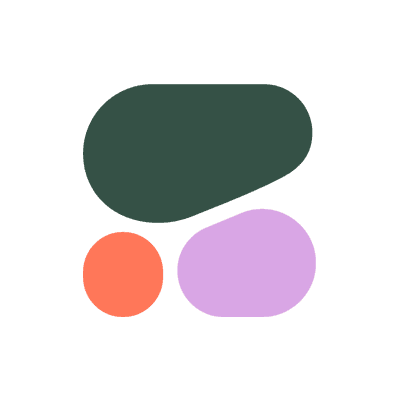
Integration: Cohere
Use Cohere models with Haystack
Table of Contents
Haystack 2.0
You can use Cohere Models in your Haystack 2.0 pipelines with the Generators and Embedders.
Installation
pip install cohere-haystack
Usage
You can use Cohere models in various ways:
Embedding Models
You can leverage /embed models from Cohere through two components:
CohereTextEmbedder and
CohereDocumentEmbedder. These components support both Embed v2 and Embed v3 models.
To create semantic embeddings for documents, use CohereDocumentEmbedder in your indexing pipeline. For generating embeddings for queries, use CohereTextEmbedder. Once you’ve selected the suitable component for your specific use case, initialize the component with the model name. By default, the Cohere API key with be automatically read from either the COHERE_API_KEY environment variable or the CO_API_KEY environment variable.
Below is the example indexing pipeline with InMemoryDocumentStore, CohereDocumentEmbedder and DocumentWriter:
from haystack import Document, Pipeline
from haystack.document_stores.in_memory import InMemoryDocumentStore
from haystack.components.writers import DocumentWriter
from haystack_integrations.components.embedders.cohere import CohereDocumentEmbedder
document_store = InMemoryDocumentStore()
documents = [Document(content="My name is Wolfgang and I live in Berlin"),
Document(content="I saw a black horse running"),
Document(content="People speak French in France"),
Document(content="Germany has many big cities")]
indexing_pipeline = Pipeline()
indexing_pipeline.add_component("embedder", CohereDocumentEmbedder(model="embed-multilingual-v3.0", input_type="search_document"))
indexing_pipeline.add_component("writer", DocumentWriter(document_store=document_store))
indexing_pipeline.connect("embedder", "writer")
indexing_pipeline.run({"embedder": {"documents": documents}})
Generative Models (LLMs)
To use /generate models from Cohere, initialize a
CohereGenerator with the model name. By default, the Cohere API key with be automatically read from either the COHERE_API_KEY environment variable or the CO_API_KEY environment variable. You can then use this CohereGenerator in a question answering pipeline after the PromptBuilder.
Below is the example of generative questions answering pipeline using RAG with PromptBuilder and CohereGenerator:
from haystack import Pipeline
from haystack.components.retrievers.in_memory import InMemoryEmbeddingRetriever
from haystack.components.builders.prompt_builder import PromptBuilder
from haystack_integrations.components.embedders.cohere import CohereTextEmbedder
from haystack_integrations.components.generators.cohere import CohereGenerator
template = """
Given the following information, answer the question.
Context:
{% for document in documents %}
{{ document.text }}
{% endfor %}
Question: What's the official language of {{ country }}?
"""
pipe = Pipeline()
pipe.add_component("embedder", CohereTextEmbedder(model="embed-multilingual-v3.0"))
pipe.add_component("retriever", InMemoryEmbeddingRetriever(document_store=document_store))
pipe.add_component("prompt_builder", PromptBuilder(template=template))
pipe.add_component("llm", CohereGenerator(model="command-light"))
pipe.connect("embedder.embedding", "retriever.query_embedding")
pipe.connect("retriever", "prompt_builder.documents")
pipe.connect("prompt_builder", "llm")
pipe.run({
"embedder": {"text": "France"},
"prompt_builder": {"country": "France"}
})
Similar to the above example, you can also use
CohereChatGenerator to use Cohere /chat models and features (streaming, connectors) in your pipeline.
from haystack import Pipeline
from haystack.components.builders import ChatPromptBuilder
from haystack.dataclasses import ChatMessage
from haystack_integrations.components.generators.cohere.chat import CohereChatGenerator
pipe = Pipeline()
pipe.add_component("prompt_builder", ChatPromptBuilder())
pipe.add_component("llm", CohereChatGenerator())
pipe.connect("prompt_builder", "llm")
country = "Germany"
system_message = ChatMessage.from_system("You are an assistant giving out valuable information to language learners.")
messages = [system_message, ChatMessage.from_user("What's the official language of {{ country }}?")]
res = pipe.run(data={"prompt_builder": {"template_variables": {"country": "Germany"}, "prompt_source": messages}})
print(res)
Ranker Models
To use /ranker models from Cohere, initialize a
CohereRanker with the model name. By default, the Cohere API key with be automatically read from either the COHERE_API_KEY environment variable or the CO_API_KEY environment variable. You can then use this CohereRanker to rank documents based on semantic relevance to a specified query.
Below is the example indexing pipeline with InMemoryDocumentStore, InMemoryBM25Retriever and CohereRanker:
from haystack import Document, Pipeline
from haystack.components.retrievers.in_memory import InMemoryBM25Retriever
from haystack.document_stores.in_memory import InMemoryDocumentStore
from haystack_integrations.components.rankers.cohere import CohereRanker
docs = [
Document(content="Paris is in France"),
Document(content="Berlin is in Germany"),
Document(content="Lyon is in France"),
]
document_store = InMemoryDocumentStore()
document_store.write_documents(docs)
retriever = InMemoryBM25Retriever(document_store=document_store)
ranker = CohereRanker()
document_ranker_pipeline = Pipeline()
document_ranker_pipeline.add_component(instance=retriever, name="retriever")
document_ranker_pipeline.add_component(instance=ranker, name="ranker")
document_ranker_pipeline.connect("retriever.documents", "ranker.documents")
query = "Cities in France"
res = document_ranker_pipeline.run(data = {"retriever": {"query": query, "top_k": 3}, "ranker": {"query": query, "top_k": 2}})
Haystack 1.x
You can use Cohere Models in your Haystack pipelines with the EmbeddingRetriever, PromptNode, and CohereRanker.
Installation (1.x)
pip install farm-haystack
Usage (1.x)
You can use Cohere models in various ways:
Embedding Models
To use /embed models from Cohere, initialize an EmbeddingRetriever with the model name and Cohere API key. You can then use this EmbeddingRetriever in an indexing pipeline to create Cohere embeddings for documents and index them to a document store.
Below is the example indexing pipeline with PreProcessor, InMemoryDocumentStore and EmbeddingRetriever:
from haystack.nodes import EmbeddingRetriever
from haystack.document_stores import InMemoryDocumentStore
from haystack.pipelines import Pipeline
from haystack.schema import Document
document_store = InMemoryDocumentStore(embedding_dim=768)
preprocessor = PreProcessor()
retriever = EmbeddingRetriever(
embedding_model="embed-multilingual-v2.0", document_store=document_store, api_key=COHERE_API_KEY
)
indexing_pipeline = Pipeline()
indexing_pipeline.add_node(component=preprocessor, name="Preprocessor", inputs=["File"])
indexing_pipeline.add_node(component=retriever, name="Retriever", inputs=["Preprocessor"])
indexing_pipeline.add_node(component=document_store, name="document_store", inputs=["Retriever"])
indexing_pipeline.run(documents=[Document("This is my document")])
Generative Models (LLMs)
To use /generate models from Cohere, initialize a PromptNode with the model name, Cohere API key and the prompt template. You can then use this PromptNode in a question answering pipeline to generate answers based on the given context.
Below is the example of generative questions answering pipeline using RAG with EmbeddingRetriever and PromptNode:
from haystack.nodes import PromptNode, EmbeddingRetriever
from haystack.pipelines import Pipeline
retriever = EmbeddingRetriever(
embedding_model="embed-english-v2.0", document_store=document_store, api_key=COHERE_API_KEY
)
prompt_node = PromptNode(model_name_or_path="command", api_key=COHERE_API_KEY, default_prompt_template="deepset/question-answering")
query_pipeline = Pipeline()
query_pipeline.add_node(component=retriever, name="Retriever", inputs=["Query"])
query_pipeline.add_node(component=prompt_node, name="PromptNode", inputs=["Retriever"])
query_pipeline.run("YOUR_QUERY")
Ranker Models
To use /rerank models from Cohere, initialize a CohereRanker with the model name, and Cohere API key. You can then use this CohereRanker to sort documents based on their relevancy to the query.
Below is the example of document retrieval pipeline with BM25Retriever and CohereRanker:
from haystack.nodes import CohereRanker, BM25Retriever
from haystack.pipelines import Pipeline
retriever = BM25Retriever(document_store=document_store)
ranker = CohereRanker(api_key=COHERE_API_KEY, model_name_or_path="rerank-english-v2.0")
document_retrieval_pipeline = Pipeline()
document_retrieval_pipeline.add_node(component=retriever, name="Retriever", inputs=["Query"])
document_retrieval_pipeline.add_node(component=ranker, name="Ranker", inputs=["Retriever"])
document_retrieval_pipeline.run("YOUR_QUERY")